Appearance
vant获取手机号按钮封装
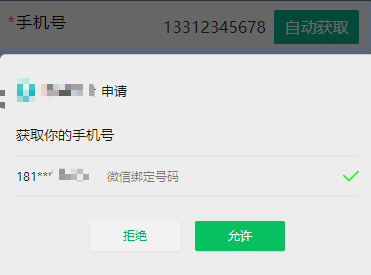
组件封装
index.wxml
html
<-- index.wxml -->
<van-button
color="#09b492"
size="small"
custom-style="width:170rpx;height:68rpx;font-weight:500;font-size:32rpx"
open-type="getPhoneNumber"
bind:getphonenumber="getPhoneNumber"
>自动获取
</van-button>
index.js
javascript
// index.js
Component({
//组件的属性列表
properties: {},
//组件的初始数据
data: {
code: '',
pending: false,
mobile: ''
},
lifetimes: {
// 在组件实例进入页面节点树时执行
attached: function () {
wx.login({
success: (res) => {
this.setData({
code: res.code,
})
},
})
},
},
//组件的方法列表
methods: {
getPhoneNumber (e) {
if (this.data.pending) return;
wx.showLoading({
title: '加载中',
mask: true,
});
this.setData({pending: true})
const { encryptedData, iv } = e.detail
const params = {
encryptedData,
iv,
code: this.data.code,
}
//此处的request请求经过封装
return request('/api/xxxxxxxx','GET', params)
.then(res => {
wx.hideLoading();
this.setData({pending: false})
if(res && res.data.success) {
this.setData({
mobile: res.data.data.phoneNumber,
})
this.triggerEvent('getMobile', this.data.mobile)
} else {
wx.login({
success: (res) => {
this.setData({
code: res.code,
})
this.getPhoneNumber
},
})
}
wx.request
})
.catch(err =>{
wx.hideLoading();
this.setData({pending: false})
wx.showModal({
title: '提示',
content: '手机号获取失败',
showCancel:false,
confirmColor: '#1dceb2',
})
})
}
}
})
index.json
json
// index.json
{
"component": true,
"usingComponents": {}
}
调用
index.html
html
<--index.html-->
<van-field value="{{form.mobile}}" input-align="right" label="手机号" placeholder="请输入手机号" type="number" maxlength="{{11}}" use-button-slot>
<get-mobile slot="button" bind:getMobile="getMobile"></get-mobile>
</van-field>
index.js
javascript
data: {
form: {
mobile: ''
}
}
//获取手机号
getMobile(e) {
this.setData({
'form.mobile': e.detail
})
},
index.json
json
// index.json
{
"navigationStyle": "custom",
"usingComponents": {
"get-mobile": "../../components/getMobile/index"
}
}